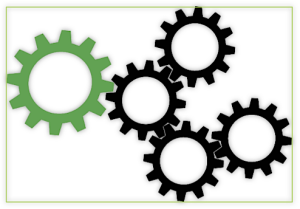
Part #2: Look for True Efficiency Gains
This is the second of a three part series designed to help HR professionals determine the most important criteria for their organization to consider when selecting an automated I-9 & E-Verify solution. The first post focused on the solution’s ability to deliver complete compliance and eliminate risk for the organization.
This post is focused on true efficiency – or how to determine if adopting the solution will truly make your process and your people more efficient. Does the system provide the visibility your users need into the process so they can react and make decisions in a more timely fashion? Will the system integrate into other critical government and HR systems to provide seamless operations? Will your users find the solution to be intuitive and easy-to-learn, ensuring a faster time to adoption?
It is essential that the solution you choose gives HR an easy way to catch potential issues while there is still time to correct them. Don’t underestimate the importance of the system’s dashboard to drive the right activities and provide necessary transparency into the process – it is one of the most important features you will evaluate.
- Is the dashboard set-up to inform HR of actionable risks open across the organization at the present moment? Are there strong visual indicators like color, graphs etc.? Can your users see what they need at-a-glance?
- In the demo process look for real-life examples like the number of I-9s that do not have Section 1 signed, or that do not yet have Section 2 signed, but that are still within the on-time signature window. Also make sure that the dashboard can effectively handle the volume of I-9s typically in process in your organization.
- Make sure you understand the dashboard’s role-based capabilities to ensure users are only presented with relevant information. It is critical for most organizations that the dashboard can be configured to aggregate worksites and groupings to reflect management hierarchies.
The deadline for E-Verify submission is the same as for I-9 completion. The best practice is to perform these two items simultaneously, eliminating errors that can take place when handled in separate systems.
- Does the system offer the option for I-9 records to be submitted to E-Verify automatically at the time the Section 2 signature is submitted? Does the solution allow you to configure this option on a per-site basis?
- Does the system allow you to see the status of all open E-Verify cases, on one screen, without ever logging into the E-Verify site?
- Does the system automatically notify you of any sensitive E-Verify results (such as new TNCs, TNC referral or final results, and FNCs?
- How does the system provide the required E-Verify Training for end-users? Is the training seamless and fit naturally into how new users are introduced to the system? Can HR report on the training results, or trigger training remediation if an end-user needs a refresher course?
Since many organizations are distributed and have to rely on field managers and remote employees to process their I-9s, the solution needs to be intuitive and built for error-proof self-service.
- Take a close at the prompts presented to the hiring manager as he/she fills out the I-9. What errors are flagged? What are the accompanying error messages/prompts?
- When managers make a mistake on an I-9 and need to correct it, what does the process look like? How many clicks are required? Does it require HR intervention?
Our I-9 Evaluation Guide contains 15 pages of questions like these to help you make the best choice when automating your process. Download it today or contact us for more info.