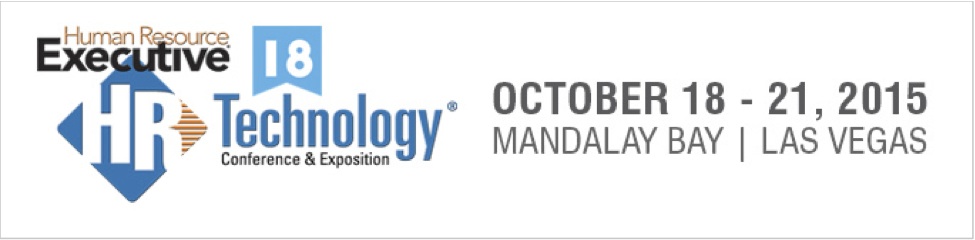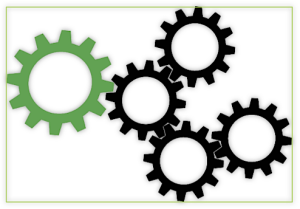Every January 1st, the USCIS disposes of E-Verify records that are over 10 years old in order to comply with the National Archives and Records Administration’s retention and disposal schedule. On January 1, 2016 you will no longer have access to E-Verify cases you created prior to December 31, 2005.
If you want a record of cases over 10 years old, you can download the Historic Records report between now and December 31, 2015.
Instructions to download the Historic Records report are here.
If you still complete the Form I-9 on paper and process E-Verify cases through the E-Verify website, then it is a best practice to record the E-Verify case verification number on the relating paper Form I-9. Employers are encouraged to export and also retain the E-Verify Historic Records Report with the paper Forms I-9. If you use a smart and well designed electronic Form I-9 and E-Verify system such as Tracker I-9 Complete, then these and other best practices are built into the system and happen automatically, giving you peace of mind and allowing you to focus your time and energy on other priorities.
About Tracker
Tracker is the most trusted provider of I-9 and immigration compliance software. We help thousands of customers, including many of the nation’s top employers, manage the legally-mandated, time-sensitive processes with efficiency, reliability and complete visibility. Only Tracker has a perfect record with federal agencies and systems, delivering flawless compliance with just half the effort, every time.
Request a demo of Tracker’s I-9 and E-Verify solution.